System Accounts
System accounts are user accounts specifically for API access, primarily used with CI/CD systems to access PactFlow. They are intended for machine-to-machine use. The number of system accounts you can have is based on your plan.
System accounts are not permitted to be used as a replacement for real users (i.e., people) who work with PactFlow - they must have their own dedicated user account. See the FAQ for more.
From this screen, you can manage the following capabilities:
- View system accounts in your organization, including their team membership, assigned roles, login, and API token activity (all users).
- Create new system accounts for the organization (Administrators only).
- Grant or remove administrator access to system accounts (Administrators only).
- Enable and disable system accounts (Administrators only).
- Delete system accounts (Administrators only).
- Edit system account roles (Administrators only).
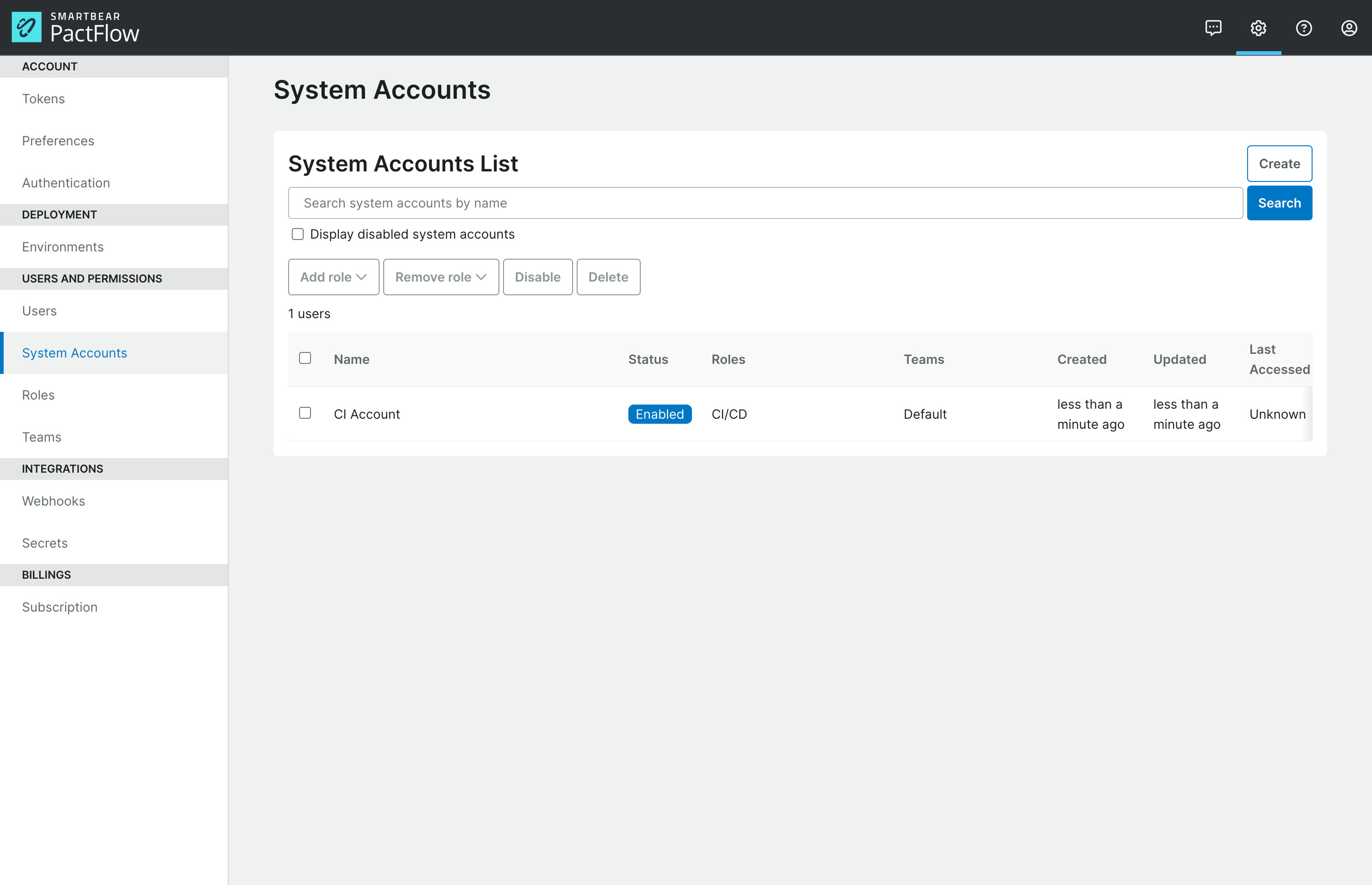
- If the current user is an Administrator, the option to create new system accounts will be presented here.
- When a single system account is selected, individual system account actions are available to add/remove roles, disable, or delete the system account.
- When multiple system accounts are selected, these actions may be applied to all selected system accounts.
Delete and Disable a System Account
You may delete or disable a system account. You can also select the user with the checkbox and use the bulk action menu. A deleted user will no longer appear in the UI and cannot be edited.
Disabled users are hidden by default and can be viewed by checking "Display disabled system accounts," where a disabled user can be re-enabled.
System Account Roles
By default, each system account is assigned the CI/CD role. See Roles and Permissions for more information.
There are several options to change a user's role. The Make Administrator/Remove Administrator menu items allow the administrator role to be added or removed. Edit Roles allows all the roles of a user to be edited. The Add Role/Remove Role bulk action menu items can add or remove a role from multiple users.
Federation with Google, GitHub, or SAML2.0
System accounts are local accounts and are not connected to social or SSO providers.