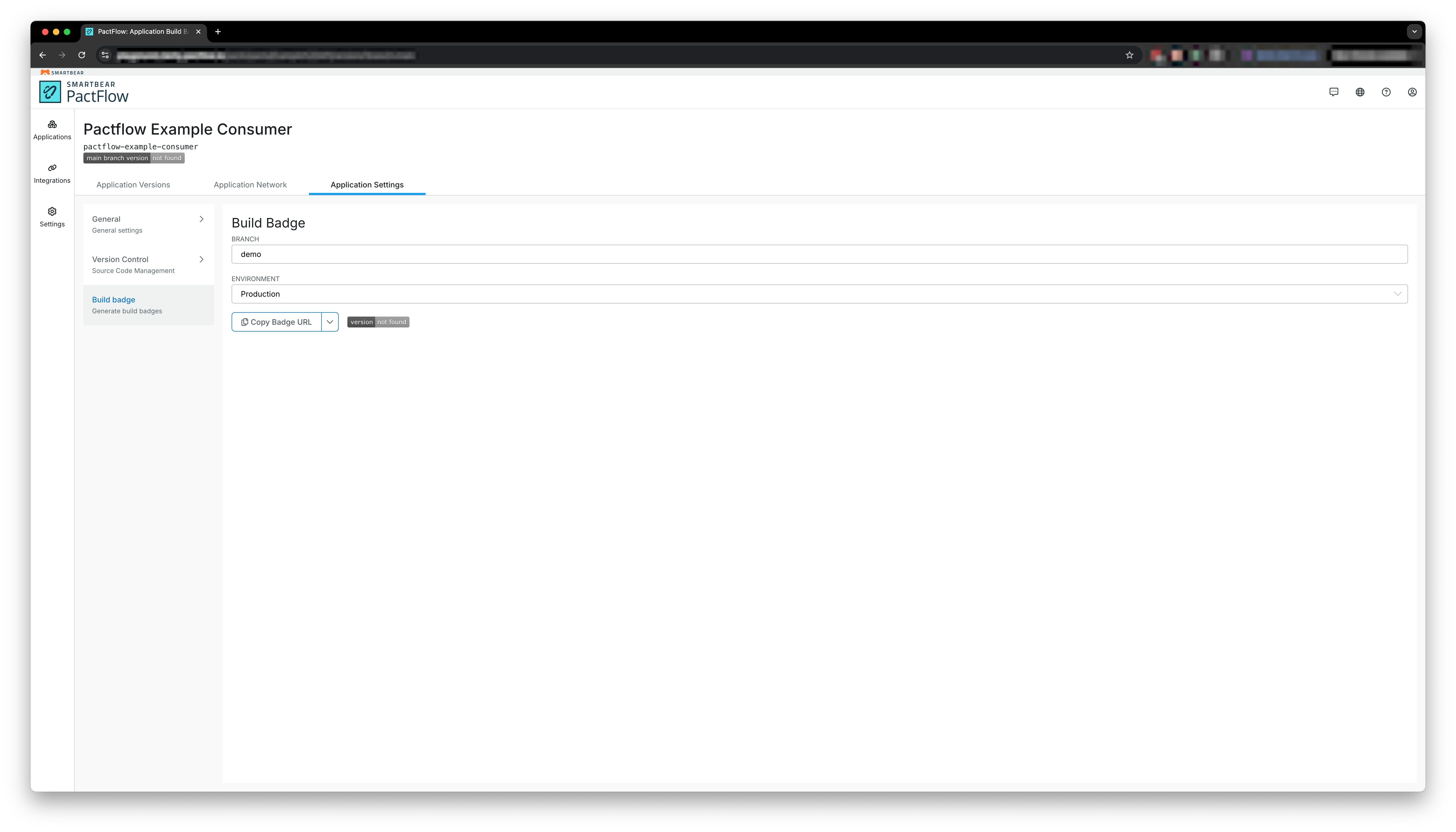Application
Application
Applications—also called Pacticipants—are central to the PactFlow experience.
From this page, you can:
- View all versions of your application.
- Discover all integrated applications and their contracts.
- See the application's overall health.
- Check if the application is deployable.
- Configure application settings.
Application Versions
The Application Versions tab shows the latest version of the selected application, based on the designated main branch. Recent versions appear in adjacent tabs.
- Click a tab to view details for that version.
- To view older versions, select View All.
- To filter by branch or tag, click the corresponding label and update the filter. You can only filter by one at a time.
Your filter preferences are preserved when you return to this page.
Accessing this page updates the Recent list under Applications in the navigation panel.
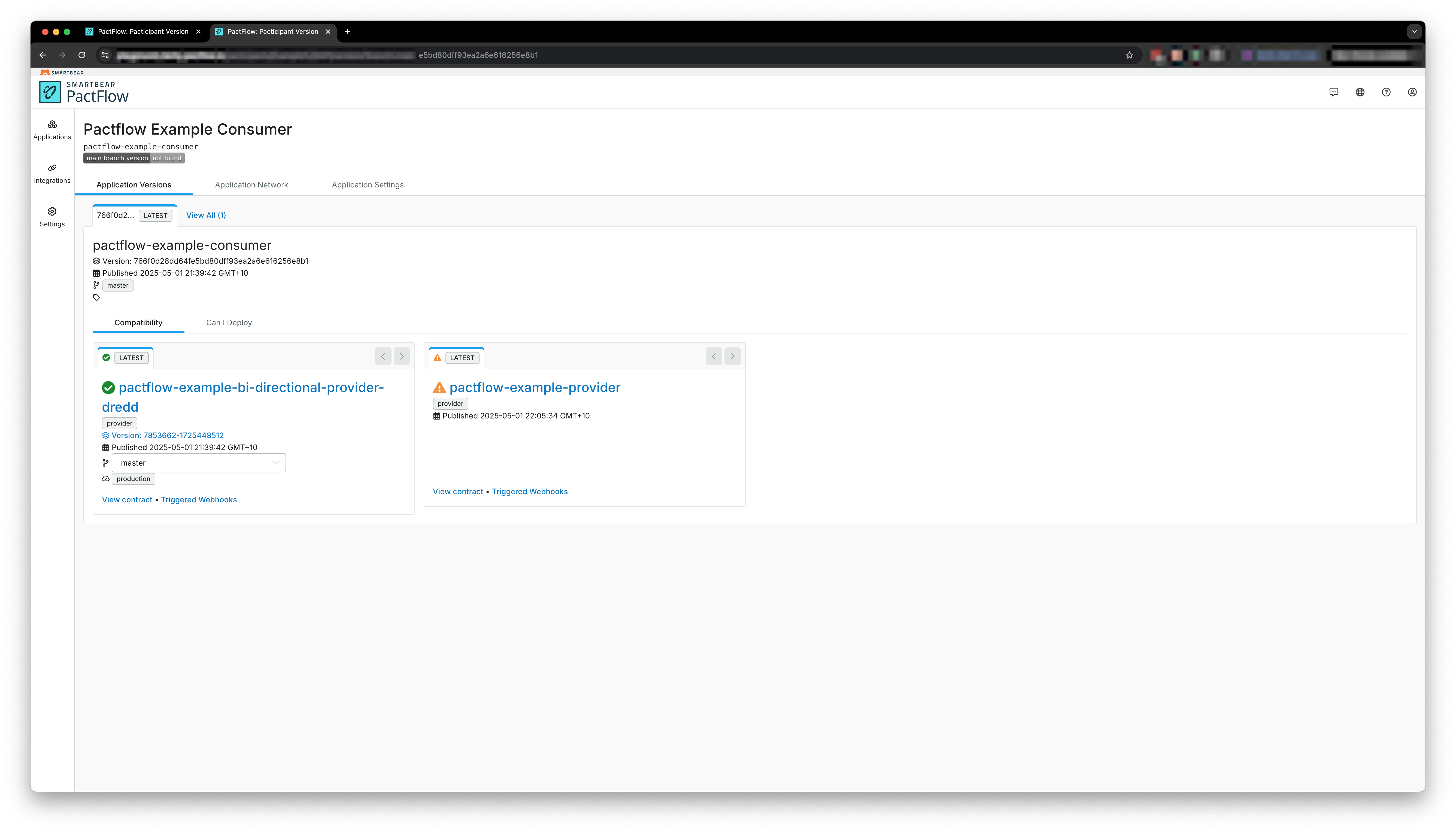
Compatibility
The Compatibility tab shows integrated applications as tiles, each summarizing verification status.
- Each tile includes tabs for previous verification results, ordered left to right with the most recent result first.
- Integrated applications may act as either a consumer or a provider.
To update the data:
- Filter by branch, tag, or environment (only one at a time).
- Select a branch within a tile to filter its versions.
- Use the toggle at the top to apply the latest updated or main branch across all tiles.
Click:
- View contract to see contract details for a specific version.
- Triggered Webhooks to view webhook events related to the integration.
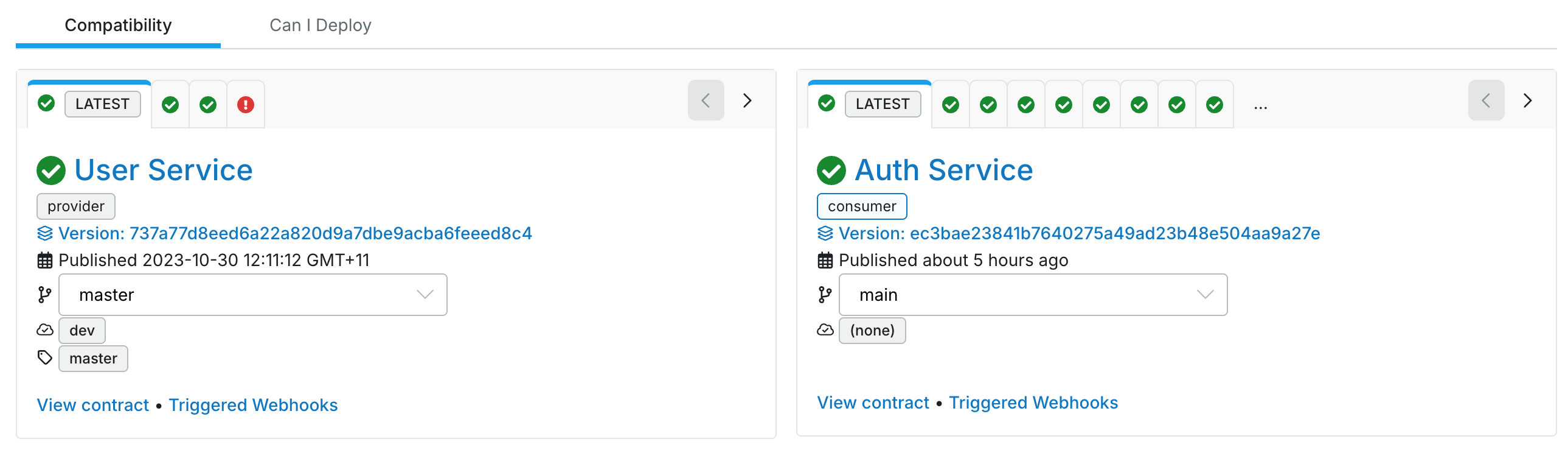
Can I Deploy
The Can I Deploy tab shows the current deployability status for the application in a selected environment.
- Select a team from the drop-down to load the associated environments.
- View the results to determine whether deployment is possible.
For details, see the can-i-deploy documentation.
Click a link in the table to navigate to the corresponding verification result.
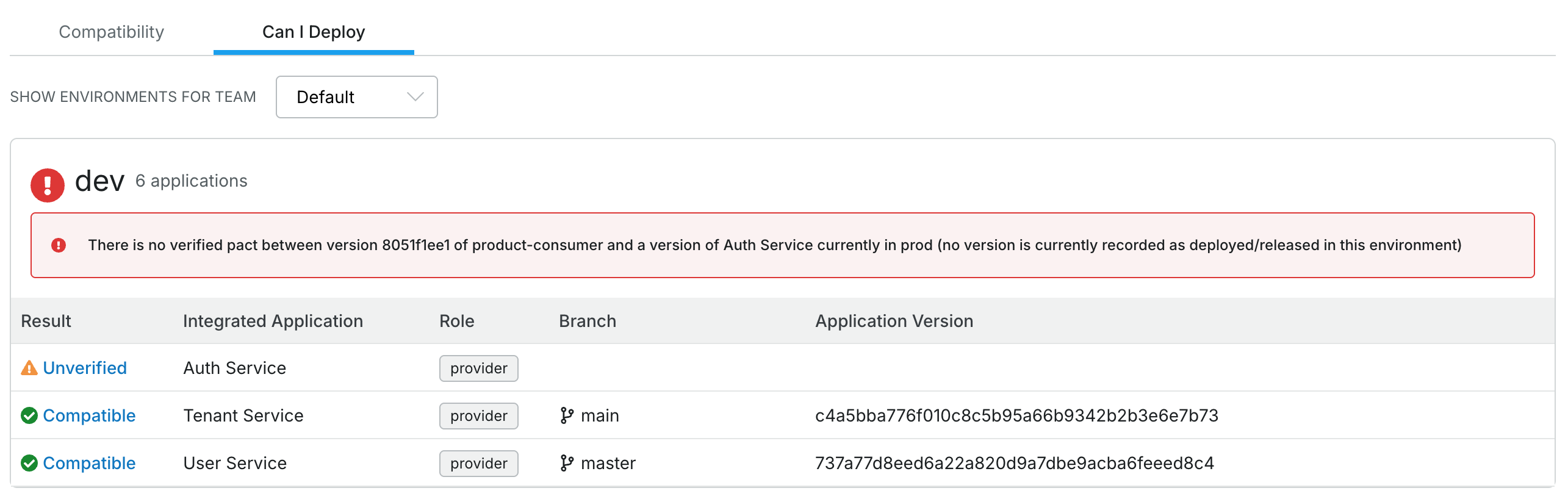
Network
The Network tab displays all applications directly integrated with the current application.
- Click a node to navigate to the collaborating application.
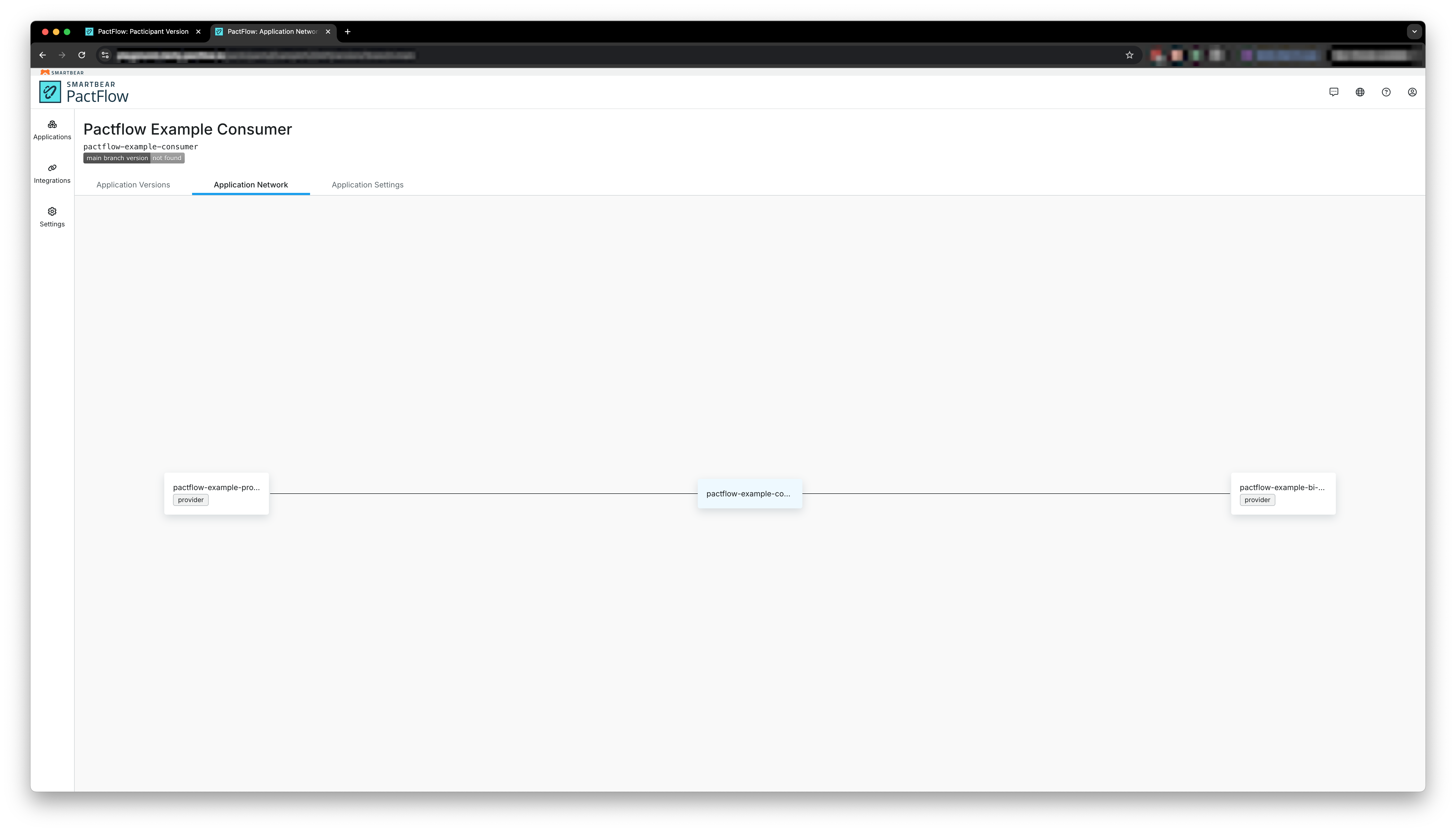
Settings
General
Update the display name of the application in the General tab.
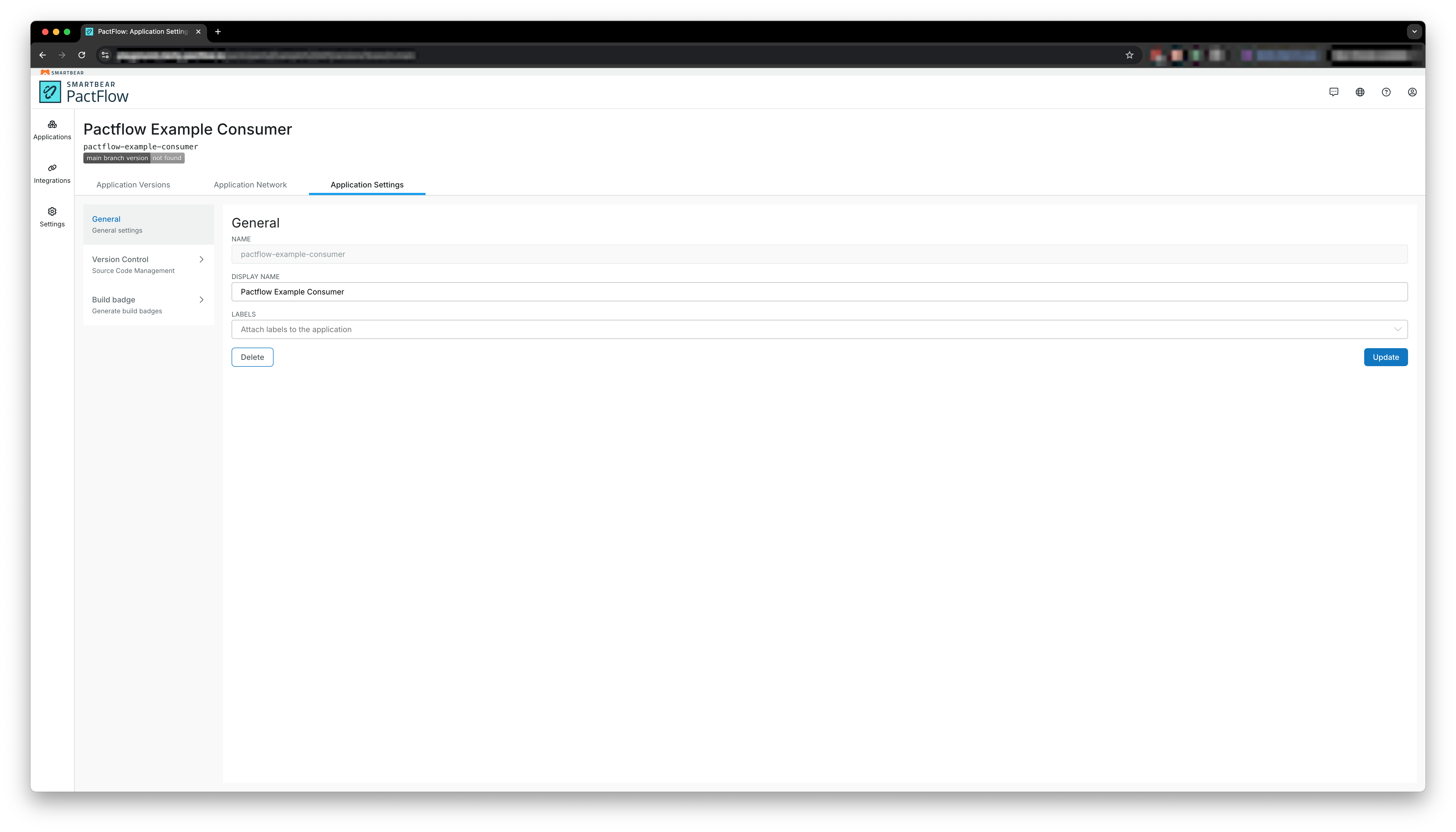
Version Control
Specify the main branch and repository URL (for example, a GitHub URL) in the Version Control tab.
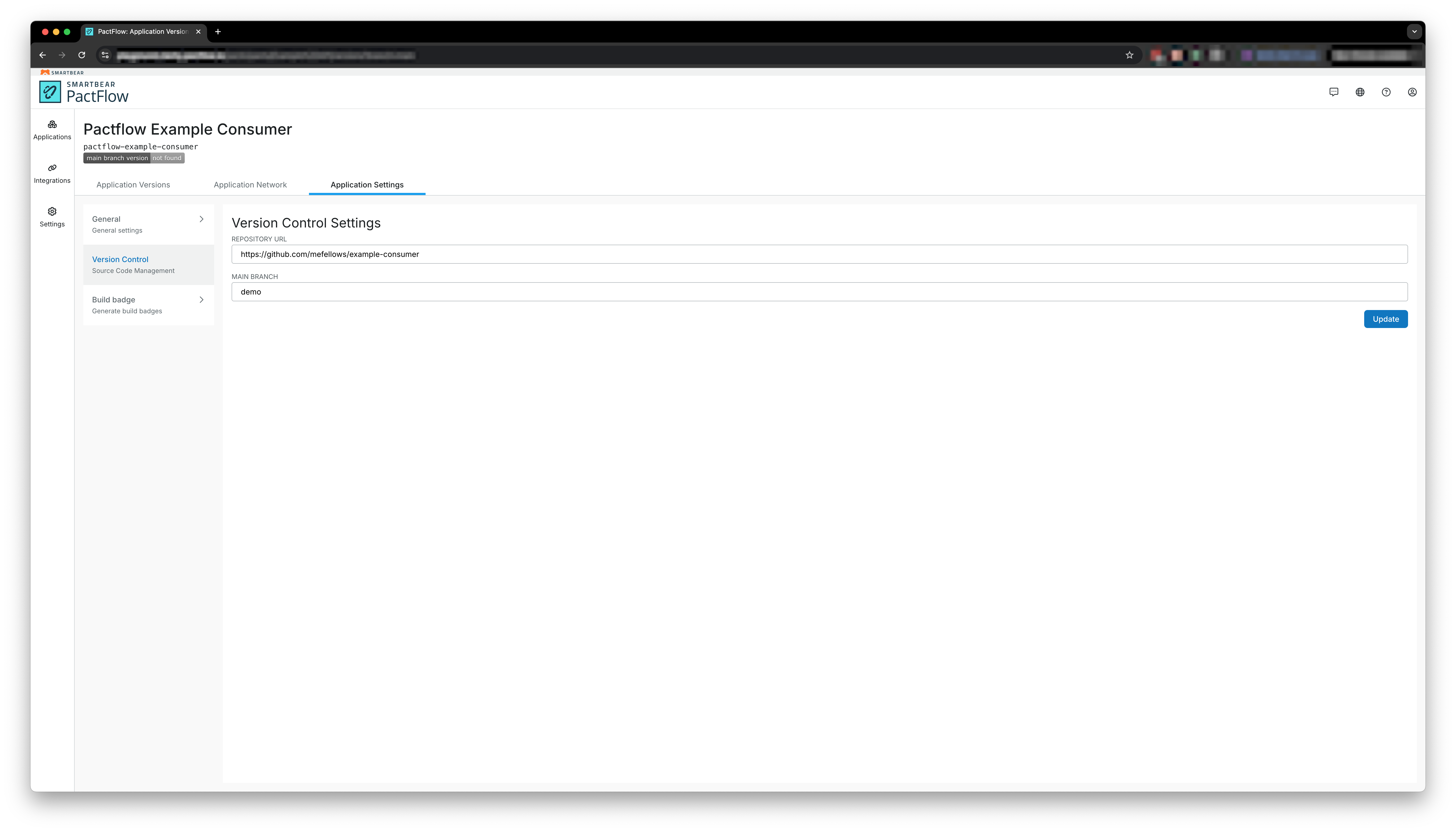
Badge
Generate can-i-deploy build badges in the Badge tab.