Integration
This page provides compatibility details for a specific integration.
Matrix
The Matrix is a table that shows the verification status for each combination of consumer and provider versions in the selected integration.
Use the Matrix to:
- Quickly check compatibility between applications.
- Narrow down the data using filters.
You can filter consumer versions and provider versions by selecting:
- Links in the table.
- Filters in the table headers, including version, branch, environment, or tag.
Note: You can filter each participant independently, but only by one facet at a time.
tip
The Environment filter appears only if you have read or manage permissions for environments.
Click View contract in any row to open the corresponding contract.
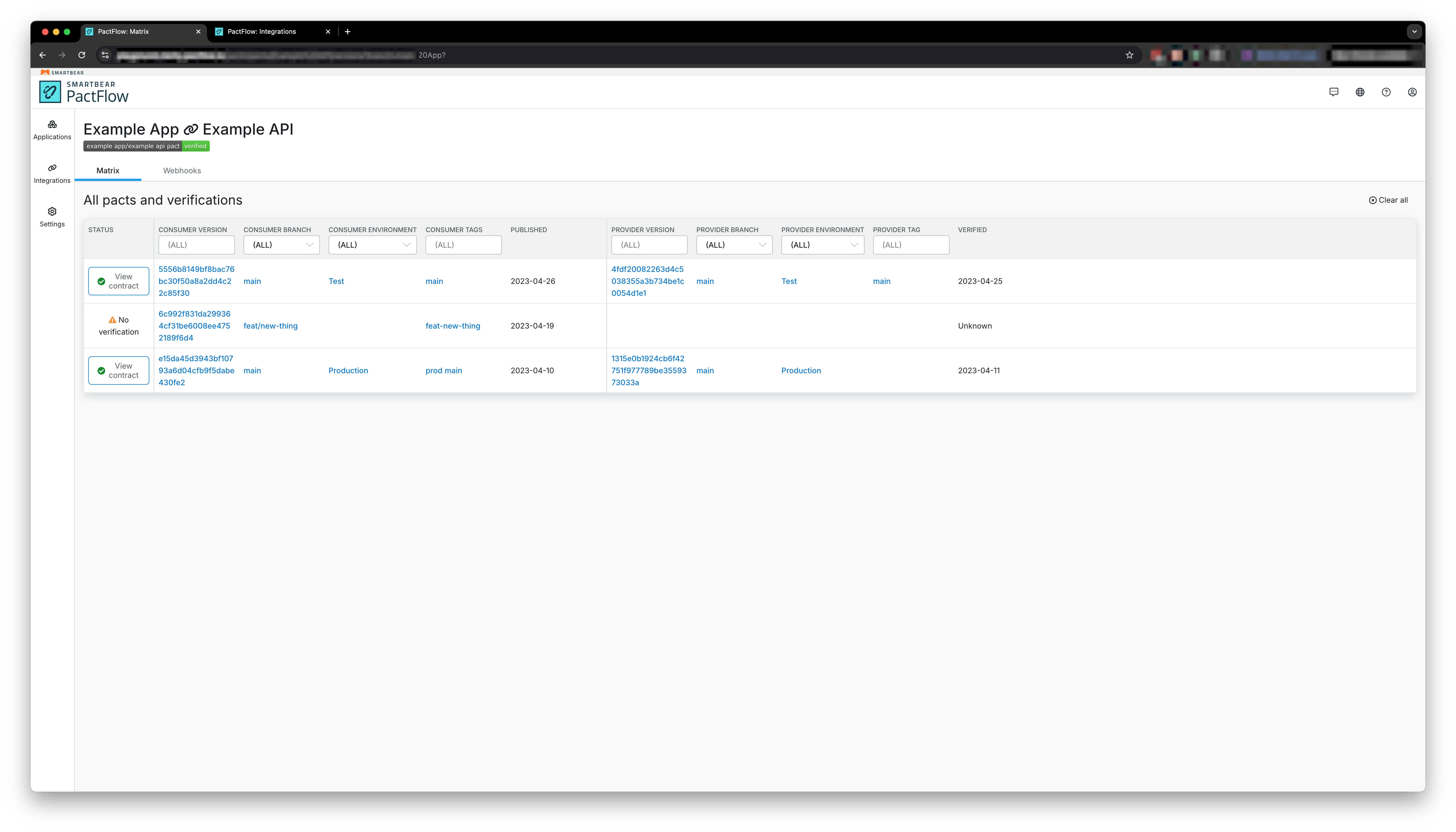
Webhooks
The Webhooks section lists all triggered webhooks for the integration, along with their associated logs.