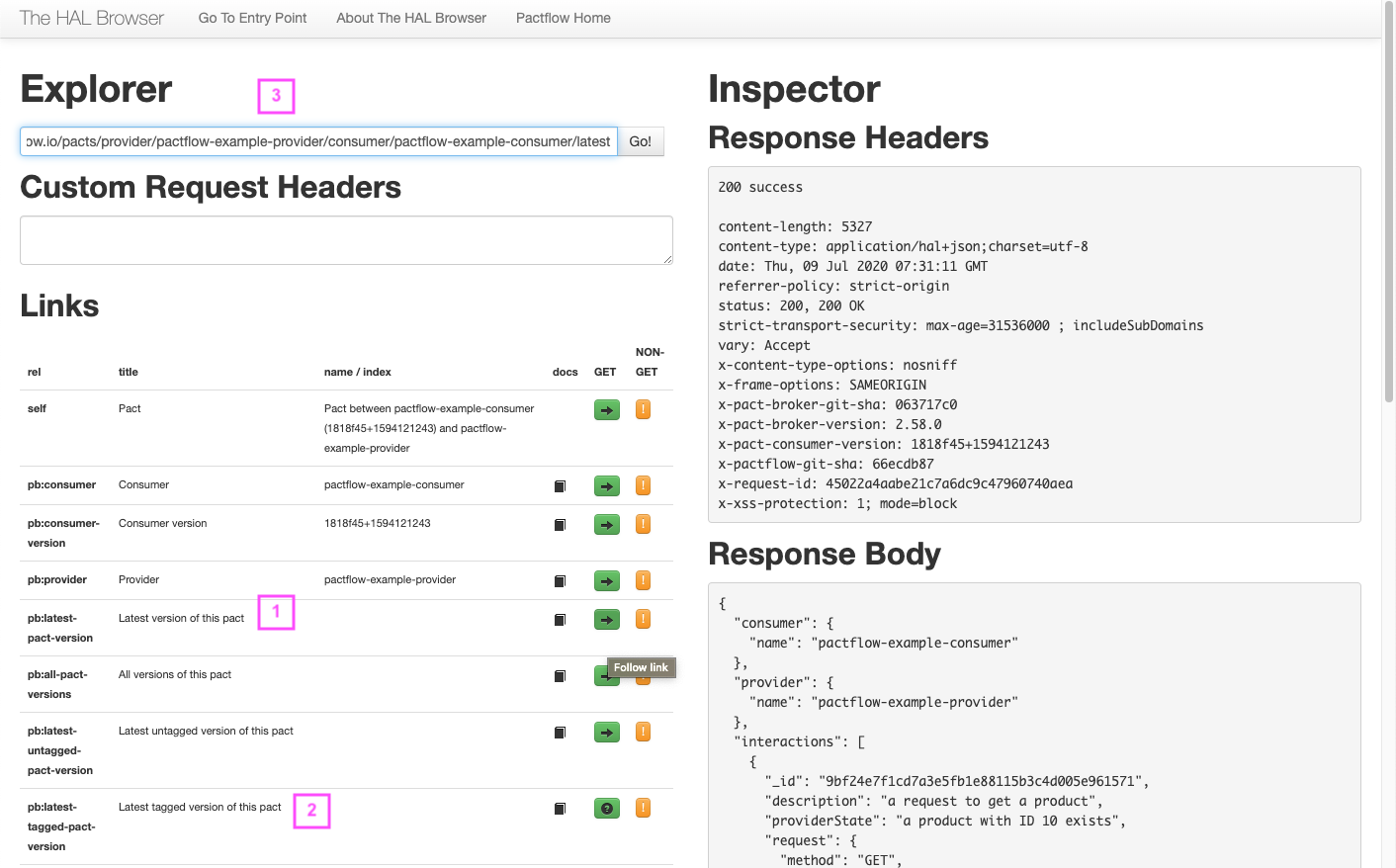Stubs
Stub APIs
Every consumer contract published to PactFlow is automatically assigned a hosted API stub URL that you can use for stubbing API backends in your testing.
Hosted API stubs are useful for several use cases, such as:
- Replacing end-to-end test environments when running UI testing tools like Cypress or mobile UI tests
- Using as a dynamic test environment for new feature testing
- Local development with multiple back-ends
- Sharing with other teams so they can experiment safely with your API
Supported Pact Specification versions
| Version | Supported? |
|---|---|
| 1 | ✅ |
| 1.1 | ✅ |
| 2 | ✅ |
| 3 | ✅ |
| 4+ | ✅ |
Basic Use
To use the stub:
- You must first publish a contract.
- Find the path to the pact contract you'd like to stub. (If you're not familiar with the PactFlow API, the simplest way to get this is to click "View Pact" from the dashboard and select "API Browser" at the top of the screen to see the URL).
- Append
/stub/to the pact file path to get the base path of an instant stub. - Pass in your PactFlow read-only API bearer token in the
Authenticationheader.
Stub URL format
Pacts may be retrieved in several ways; the latest version, the latest with a particular tag, or the latest for a consumer version.
Stub URLs will have one of the following formats:
| Description | URL |
|---|---|
| Latest for integration | /pacts/provider/:provider/consumer/:consumer/latest/stub |
| Latest for a given branch | /pacts/provider/:provider/consumer/:consumer/branch/:branch/latest/stub |
| Latest for a given tag | /pacts/provider/:provider/consumer/:consumer/latest/:tag/stub |
| Latest for a consumer version | /pacts/provider/:provider/consumer/:consumer/:version/stub |
For example, assuming you wanted to use the latest version of a particular contract as your stub, the base URL to configure in your client code would be:
https://<yourdomain>.pactflow.io/pacts/provider/:provider/consumer/:consumer/latest/stub
Stub behaviour
Pact contracts may define multiple overlapping requests - for example when there are provider states.
If the request matches any interactions, it will return the first response based on the order in the pact file.
If the request does not match, it will return the errors from the interaction with the least number of mismatches, followed by the order in the Pact file.
This matching behaviour may be configured using additional headers sent with a request.
Example
Given a pact with two interactions with query a=1 and a=1&b=2&c=4. If the stub server receives a request with query a=1&b=2, you get the error that query parameter b was not expected, instead of query parameter c is missing.
The same principle applies to headers.
Mismatches
When a request does match an interaction in the pact file, an HTTP 500 is returned with an array of mismatches:
< HTTP/2 500
< content-type: application/json
< content-length: 66
< date: Mon, 03 Feb 2025 02:48:14 GMT
...
<
{
"mismatches": [
"Expected query parameter 'from' but was missing"
]
}
Configuration
You can configure the behaviour of the stub service at runtime, using HTTP headers sent with the stub requests.
| Header | Type | Description | Default |
|---|---|---|---|
pactflow-stub-cors | boolean | Automatically responds to OPTIONS requests and return default CORS headers. For more on CORS, refer to the section below. | true |
pactflow-stub-cors-referer | boolean | When set to true, sets the CORS origin value to the hostname of the referer URL. If set to false, or if there is no referer header, sets it to '*". | false |
pactflow-stub-provider-state | string | Provider state regular expression used to filter the responses. | n/a |
pactflow-stub-include-empty-provider-states | boolean | Includes empty provider states when filtering with pactflow-stub-provider-state. If set to true, it matches the first interaction that has either no provider states or an empty provider state (""). It will then fall back to pactflow-stub-provider-state or the first matching interaction. | false |
pactflow-stub-authorization-header | string | Used in place of the Authorization header, which is consumed by the PactFlow API. If not present, Authorization headers are ignored when matching interactions. |
Example
The following example uses the example projects in our CI/CD workshop
Let's say you have a Product API example-provider that you want to stub when working with a React consumer example-consumer.
There are two main endpoints:
GET /products: Retrieve all products:GET /products/:id: Retrieve a single product
The (simplified) pact file for this integration looks like this:
{
"consumer": {
"name": "example-consumer"
},
"provider": {
"name": "example-provider"
},
"interactions": [
{
"description": "a request to get a product",
"providerState": "a product with ID 10 exists",
"request": {
"method": "GET",
"path": "/product/10",
"headers": {
"Authorization": "Bearer 2019-01-14T11:34:18.045Z"
}
},
"response": {
"status": 200,
"headers": {
"Content-Type": "application/json; charset=utf-8"
},
"body": {
"id": "10",
"type": "CREDIT_CARD",
"name": "28 Degrees"
}
}
},
{
"description": "a request to get all products",
"providerState": "products exists",
"request": {
"method": "GET",
"path": "/products",
"headers": {
"Authorization": "Bearer 2019-01-14T11:34:18.045Z"
}
},
"response": {
"status": 200,
"headers": {
"Content-Type": "application/json; charset=utf-8"
},
"body": [
{
"id": "10",
"type": "CREDIT_CARD",
"name": "28 Degrees"
}
]
}
}
],
"metadata": {
"pactSpecification": {
"version": "2.0.0"
}
}
}
You want to use the latest pact file for the stub, which is hosted on test.pactflow.io. In the example app, you can set the base URL of all API calls with the environment variable REACT_APP_API_BASE_URL.
export REACT_APP_API_BASE_URL=https://test.pactflow.io/pacts/provider/pactflow-example-provider/consumer/pactflow-example-consumer/latest/stub
npm start
That's it - if you open the application in your browser, you can navigate around, using the live stub service.
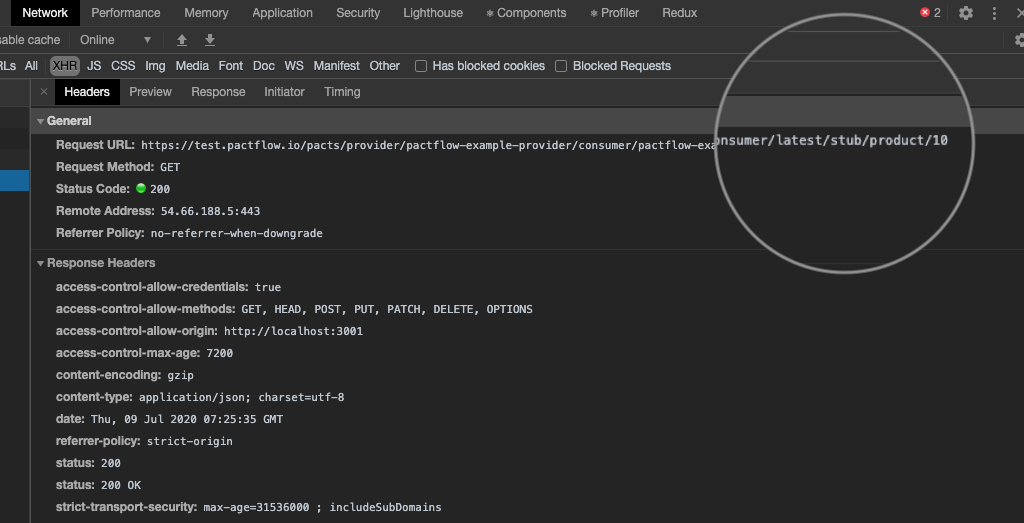
CORS
By default, CORS requests are enabled on all stub APIs. The CORS configuration is as follows:
| CORS header | Configuration | Description |
|---|---|---|
Access-Control-Allow-Origin | Reflects the Origin sent in the HTTP pre-flight request (default) or '*' if pactflow-stub-cors-referer is set to true. | All origins are allowed |
Access-Control-Allow-Headers | * | All headers are allowed |
Access-Control-Allow-Methods | * | All methods are allowed |
Access-Control-Allow-Credentials | true | Credentials may be sent in CORS requests |
Authentication
The Authorization header cannot be used natively in PactFlow stubs, as this header is reserved for use by PactFlow to authenticate all calls into the platform.
If your interactions use this header, you can specify a custom header value into the pactflow-stub-authorization-header header instead. When matching interactions, the stub server will treat it as if it were the Authorization header.
For example:
curl
-H"authorization: Bearer <PactFlow token>" \
-H"pactflow-stub-authorization-header: x-authorization" \
-H"x-authorization: Bearer XYZ" \
https://example.pactflow.io/pacts/provider/ProviderApp/consumer/ConsumerApp/latest/stub/products
Refer to the Configuration section for more.
Limitations
1. Plugins
Interactions that use plugins are not supported.
2. Headers containing underscores
When calling the stub API, any request headers that include underscores will be automatically converted to hyphens. For example, if you send some_header: foo it will be received by the stub server as some-header: foo.
3. Provider contracts (OpenAPI descriptions)
The stub server does not support provider contracts, including OpenAPI descriptions.
Finding the URL to a pact resource
Via the User Interface
You can copy the stub URL template from the contract details page view via the ... drop-down. This is the simplest method and is easily customized as per the URL format described above.
Via the API
Sometimes you need to find the exact version. To do this, you can navigate to the API user the HAL browser (and also directly via the API on the command line).
1. Find the integration
Navigate to the contract details page for a application version of interest. Copy the pact URL using the ... menu.
2. Open the API Browser
Open the API (available at https://TENANT.pactflow.io/explorer) by selecting "API" in the header toolbar, and paste the URL into the navigation text box.
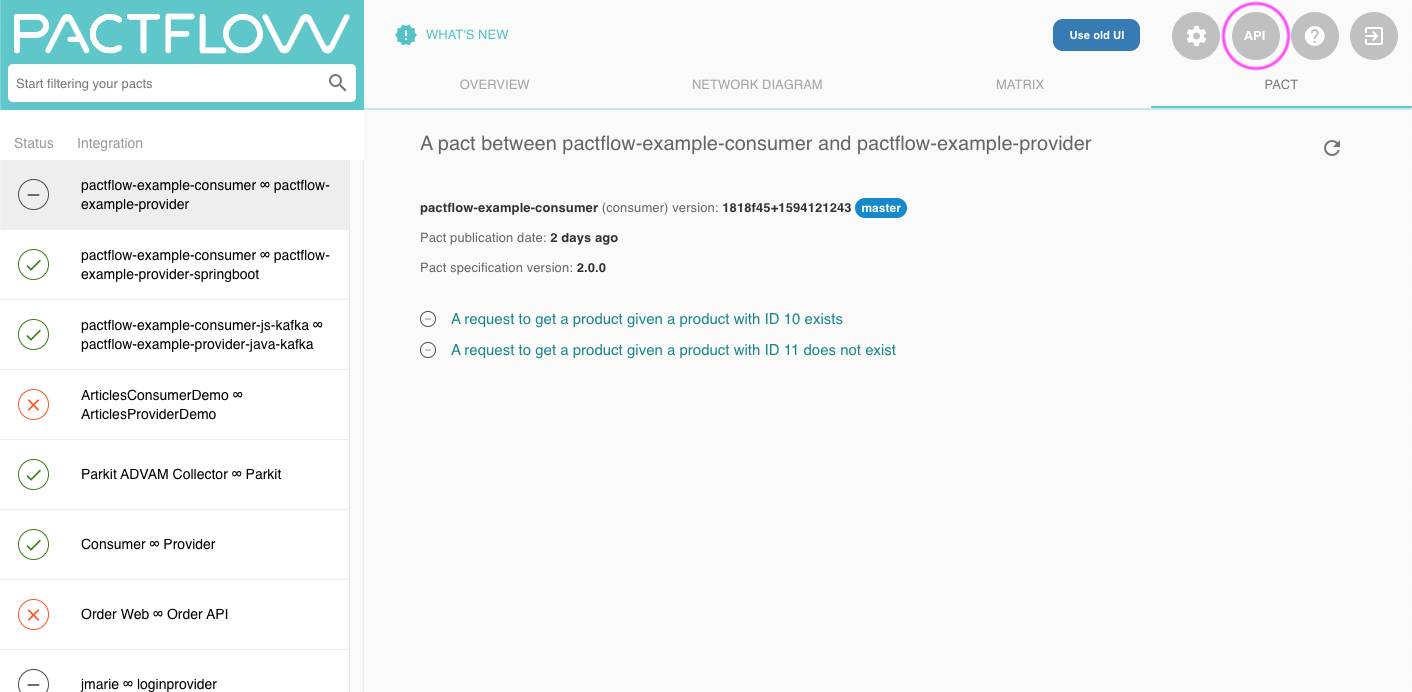
3. Find the pact
From here, you will be at the latest integration version. You can navigate from here to the specific version of an integration to get the URL you need:
- Select
->to navigate to the latest version - Select
->to navigate to the latest tagged version of the pact - Copy the URL at this address to get the path to the pact file.