PowerShell Migration guide
PactFlow will only support TLS1.2+ connections for Web and API access starting June 10th, 2020.
Checking if your system is compatible
You can check if your API client works by testing against a TLS1.2 test host such as https://tls-v1-2.badssl.com:1012. For example:
Invoke-RestMethod -uri https://tls-v1-2.badssl.com:1012/
An unsuccessful connection will look as follows:
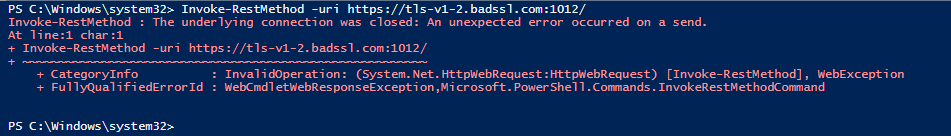
A successful connection will look as follows:
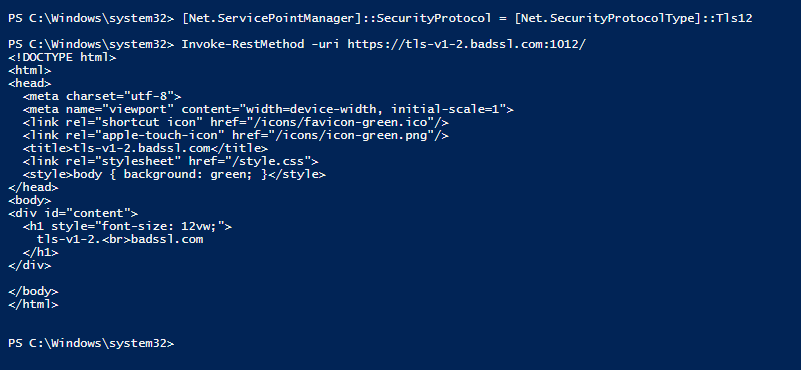
Updating your security settings
You can enable TLS1.2 as below:
[Net.ServicePointManager]::SecurityProtocol = [Net.SecurityProtocolType]::Tls12
You can also enable future protocols (such as TLS1.3) by allowing the client to negotiate multiple protocols:
[System.Net.ServicePointManager]::SecurityProtocol = [System.Net.SecurityProtocolType]::Tls12 -bor [System.Net.SecurityProtocolType]::Tls13;
.NET Best Practices
See https://docs.microsoft.com/en-us/dotnet/framework/network-programming/tls for best practices on TLS security.