Docker image registry
Accessing the Enterprise PactFlow container registry
Docker images for our self-hosted PactFlow Enterprise product are hosted at Quay. We will provide Quay.io access for you when signing up to the product.
User Account Access
If you are on a PactFlow trial, creating a RedHat account is not required. You will be issued a separate set of credentials (see CI Access below) by your Account Manager for the duration of the trial.
To set you up with console access, you will need to create a RedHat account. Choose "Register for a RedHat account" and once comwpleted, provide the username/email address to us to add you to the registry.
Once we have granted access to your given email address, you should receive an email from Red Hat Quay confirming access to the PactFlow organisation.
CI Access
In additional to user access, we will create you one or more Robot Accounts for use in CI.
Getting started
Once we have created you a new user, you will receive an email from Quay.io inviting you to join a new team and a license file from us. You can setup the new account as follows:
Make sure you have received a PactFlow on-premises license file from your Account Manager
You should receive an email from Red Hat Quay, requesting you join a team
pactflow/<your team>: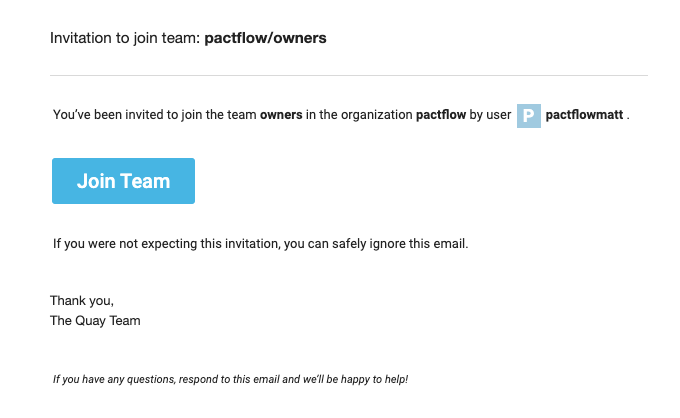
Follow the link in your email to login to an existing accoun
You will be added to the correct team and you should then see our Enterprise repository (click Repositories in the menu bar to see this):
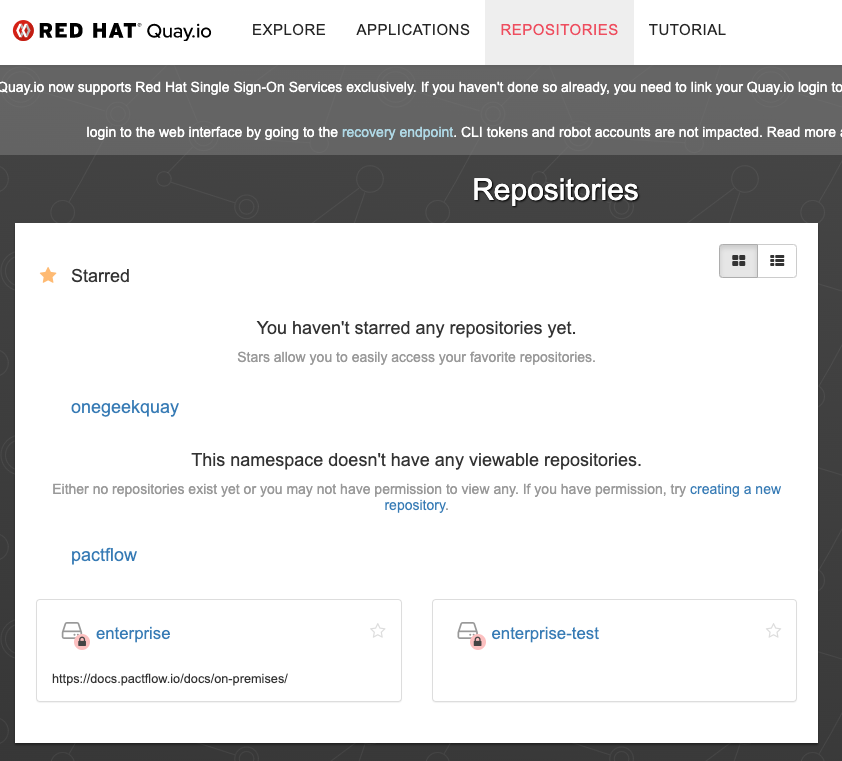
You should now have access to the
enterpriserepository in thepactfloworganisation.You can now sign in with your account (in addition to your Robot Account) to quay to pull docker images. See getting started with Quay.io for more on this.
Downloading the image
With your personal credentials or Robot token (provided by your PactFlow Account Manager), you can login to your docker management system and pull the image:
docker login -u="<username>" -p="<password>" quay.io # you can use either the robot token or your user credentials here
docker pull quay.io/pactflow/enterprise